Individuals get scared even at the thought of the phone being lost. We start searching for it everywhere madly. Work bag, purse, under the bed, connected with a charger, and between cushions are common places where we mostly keep our phone. But when these places despair, we start recalling the location where we last used our phone, even going back to those tracks hoping the phone might have fallen on the way.
At some point in our lives, we all have misplaced our phones. Fortunately, Android smartphones come with several built-in tools that will help you to track down your lost or missing phone. Also, you can check out this guide that will help you in tracking your lost Android phone.
Track Your Lost Android Phone With Manufacturer’s Installed App

Image Source by @androidcentral.com Website
Most smartphones come with a tracking app that will help you in finding the missing phone. For example, if you use Samsung devices, ‘Find My Mobile’ application will help you out.
You can track down your phone’s location with someone else’s phone app or online with a website if the Find My Mobile setting is ON. Also, You will only be able to know the device’s last location if the app setting is ON. Using this app, you can take back up your phone and retrieve phone calls and messages.
Track Down Your Android Smartphone With Google Account

Image Source by @androidcentral.com Website
The easiest method to discover a device’s location is by using a Google account. It is one of the most preferred and easiest ways to find a lost phone. Google possesses Android, and thus every android device comes with several Google pre-installed apps such as Gmail, Google Play Store and Google Maps.
Log in to your Google account on the web browser and type ‘Find My Device’ or ‘Where is my phone’. Also, you will get the first result on the map with the last location of your device. After getting the information about location, you can do a few things from the web. Suppose you have your phone in your house but are not able to find it, then you can turn your phone to ringing mode if it is in silent mode. Your device will ring for 5 minutes, and you can easily locate your smartphone.
If your phone is not at home, then you have to take action to secure your mobile data so that no one can access it. Set a password to your device in the form of a pin, pattern or password. Next, you can send an alert message on your device as a piece of information to find the device owner.
Lastly, if you lose all hope of finding the device, you can erase all mobile data. However, you should treat this option as the last alternative as once you clear all information, you will not be able to find the mobile phone again. On the contrary, if you have inserted an SD card into your device, then its data can not be deleted with this process.
If you are trying to track your phone with Google’s ‘Find My Device‘ option, the location needs to be ON along with the Find My Device option. However, Find My Device gets automatically ON as you sign in to your Google account. Furthermore, it would be best if you cross-check it before going on any trip.
Track Down Android Phone With Third-Party App

Image Source by @play.google.com Pinterest
Finding lost or stolen devices is much easier with Google-built apps, but besides, this third-party app can also help you. Using the smartphones of house members, you can conveniently find your lost Android device. By installing the third-party app, you can ensure the safety of your mobile data. We are here listing some of the apps that you can install. Besides these, you can go with other apps also.
life360
One of the popular third parties apps that helps to find the location of lost devices. You can download this app from the play store. It is designed with features that protect and connect your family members. Also, you can easily track the location of your closed ones using a GPS locator. If you are traveling at an unsafe location, you can share your location with family members. Also, this app is also available for iPhone users.
Lost Android
This app has tons of unique features that will help you in accessing the location of lost android smartphones. With this, you can track location, read text messages, forward your calls, set locks and many more things.
Where’s My Droid
This app works in a similar manner to Lost Android. By updating it, or if you are an Elite version user, then you can even control your device’s camera. Also, it is really helpful as you will get an image of the person who stole your smartphone and can inform authorities.
You need to install a third-party app to find missing or misplaced android smartphones. Thus, if you do not want to rely on Google apps, you should download a third-party app whenever you purchase a new device.
Track Android Phone With the IMEI Number Tracker
Image Source by @cspsprotocol.com Website
You can track your android smartphone with an IMEI number by downloading any third-party app. Different IMEI tracking apps will help you find your smartphone’s location. IMEI (International Mobile Equipment Identity) is the 15 digit number that is unique for every phone.
Thus whenever you purchase a new device, you should keep the IMEI number at a safe place. If your Android phone gets misplaced, then knowing its IMEI number will be useful. You can inform authorities about the case, and they will block your number so that no one else can register any network until the number is unblocked.
Track Lost Android Phone Through Wireless Carrier
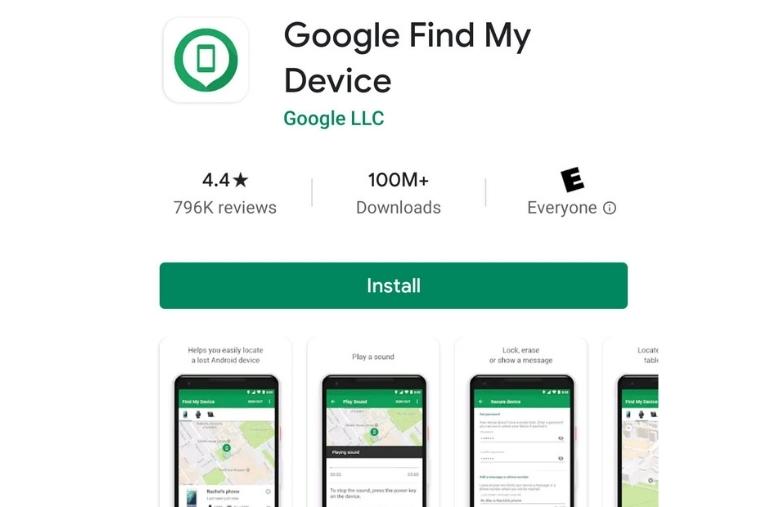
Image Source by @digitaltrends.com Website
Cell carriers also help in finding the location of your lost Android phone. It tracks the location of the phone by recognizing the connected tower and the time taken by the signal to complete the round trip between the tower and phone.
Moreover, major wireless carriers will land you on Google’s Find My Device. If you do not get your cell phone, then you can report it missing and stolen through the website or app of the wireless carrier. It also offers you a feature to erase the data and lock your device.
Frequently Asked Questions
In current times even young ones are familiar with the phone tracking process. But the situation becomes a little tricky when your device is switched off. The reason behind this is that the phone stops communicating with the mobile towers. This means you can only trace your device depending on its last location when it was ON.
If you lose your android phone, tablet or any OS watch, you can find its location with the ‘Find My Device’ service. To get the device location information, you need to follow some procedures.
Ensure Find My Device is ON
To turn it ON, open the device setting app. Then Security > Find My Device. Click on the Turn ON option.
Check Location is ON
Visit device Setting app. Tap on Location and Turn it ON.
Look Over Google Play Visibility is ON
Open play.google.com/settings, and under “Visibility,” select the device.
Check That You Can Find Your Device.
Open android.com/find and Sign in to your Google Account.
If you have more than one device, click on the desired device, and you can access it remotely.
There is no fixed way to check if somebody is tracking your device. There will be a sudden increase in data usage, and devices will start malfunctioning. Blue or red screen flash, changes in setting, unresponsive devices are something that will inform your device is being tracked.
The short answer is yes. You can use a dedicated phone number tracker to get the location of the device. It will locate the address on the map. And you can track the location of the device with a number. A reverse phone lookup service will help in this situation. Spine offers a real-time tracking feature and is a trusted solution to track the device location remotely in real-time.
The Device Manager of devices gets wiped after a factory reset. If anyone stole your device and did a factory reset, it would not allow you to track your device. Also, Android Device Manager does not hold device movements complete history. You can only fetch the last location of the device after signing in.
One of the most popular and reliable ways to locate android smartphones is Google’s Find My Device service. You need to sign with the same Google account that your android phone has. You should ensure that Find My Device is enabled in your android phone. Open Settings> Security & Location> Find My Device. Turn it ON by sliding it to the ON position.
IMEI is the unique identification number for each mobile and is super handy in locating the device’s last location. You can check your device’s IMEI number at the backside or underneath the battery. The Central Equipment Identity Register (CEIR) will help you in tracing lost smartphones using the IMEI number. You can block the stolen devices on their portal, and authorities will look after them.


